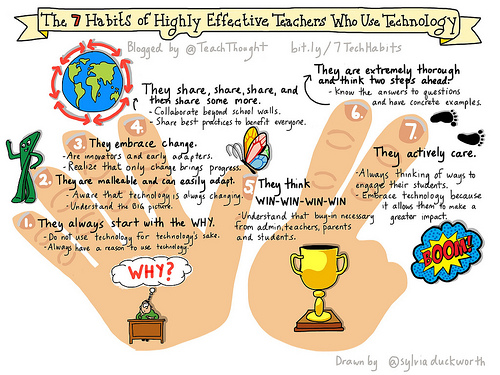DED 318 Final Project
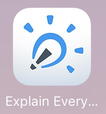
Question 1:
Discuss the TWO (2) tools that were your personal favorites from the semester and why.
Over the past semester I have learned about so many new apps. My two favorite apps from the semester are Explain Everything and Canva.
Explain Everything is an app that helps you to create presentations/videos. It starts with a blank screen that the creator may change by adding drawings, text, videos, speech, and screen casting. There are so many possibilities when creating things when using Explain Everything. That is one of the main reasons I really like this app, no matter what I am using it for there is always new and creative ways I can accomplish my tasks. I created an app tutorial using this app, it can be found on my website it is called Tutorial for iSpeech- TTS. The app tutorial was a video that included text, drawings, pictures, and speech. This app is really user friendly and easy to navigate. It provides a different option for creating presentations instead of using something like PowerPoint for everything. I really enjoyed using this app and plan to use it for other presentations and lessons in my future classroom.
Discuss the TWO (2) tools that were your personal favorites from the semester and why.
Over the past semester I have learned about so many new apps. My two favorite apps from the semester are Explain Everything and Canva.
Explain Everything is an app that helps you to create presentations/videos. It starts with a blank screen that the creator may change by adding drawings, text, videos, speech, and screen casting. There are so many possibilities when creating things when using Explain Everything. That is one of the main reasons I really like this app, no matter what I am using it for there is always new and creative ways I can accomplish my tasks. I created an app tutorial using this app, it can be found on my website it is called Tutorial for iSpeech- TTS. The app tutorial was a video that included text, drawings, pictures, and speech. This app is really user friendly and easy to navigate. It provides a different option for creating presentations instead of using something like PowerPoint for everything. I really enjoyed using this app and plan to use it for other presentations and lessons in my future classroom.
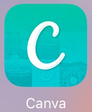
Canva is another app that I really like, in class we made an informative poster that could be used in the classroom. I created a poster about the author, illustrator, and designer, Eric Carle. This project is on my website and its title is Design Like a Pro, I had never used Canva before this project. At first I did not like this app at all, it was confusing. My main problem with this app was that it is hard to distinguish between the paid features and the free features because not all of them are marked. However, after I used this app more I began to really like it. I have to admit that from time to time I still get a little frustrated because of lack of clarity when it comes to which features cost money and which are free. That is the only thing that I do not like about this app though, everything else about it is great! Which is why it is still one of my favorite apps, I often use it to make fun graphics for my school projects and for my website. Overtime and lots of use Canva has grown on my and is now one of my favorite apps to use when I have to make things like headers and graphics, if you explore my website a bit you can see a lot of things I made with the canva app other than my Design Like a Pro project. I will definitely use this app in my future classroom when making lessons, worksheets, and graphics.
Question 2:
Look back through your entire website (yes the whole thing), look at all you have accomplished and learned this semester. Reflect on what you have accomplished & learned this semester........ some ideas to get you thinking......
At the beginning of this semester I did not feel prepared to integrate technology into any of the lessons I created and I thought that it would be hard and complicated to do. Over this past semester I have learned that integrating technology is not as hard of a task as I thought and that it can really enhance lessons when integrated properly. I was really surprised about all the different ways there are to integrate technology into the classroom. As I was completing projects this semester I thought about how the apps we had to use could be incorporated into the classroom, of course they could be used in the ways we had to use them but there are also so many other ways as well! This sparked my interest so I started to look at other educational apps that we did not use in this class and thought about even more ways that they could be used in the classroom. Now whenever I hear about new apps especially apps for children the first thing I think about is ways to integrate them into lessons. I learned a lot about apps from this class I also learned a lot about educational blogs and bloggers. If I had not taken this class I would not have found out about all of the excellent educational blogs there are. I never knew that educational (teacher) blogs were so popular and helpful. I was able to explore a lot of really helpful blogs that provided a lot of useful and relevant information. This class has really caused me to start thinking about creating a classroom website/blog. It has also helped me to feel prepared and excited to integrate technology into lessons when I become a teacher.
Look back through your entire website (yes the whole thing), look at all you have accomplished and learned this semester. Reflect on what you have accomplished & learned this semester........ some ideas to get you thinking......
At the beginning of this semester I did not feel prepared to integrate technology into any of the lessons I created and I thought that it would be hard and complicated to do. Over this past semester I have learned that integrating technology is not as hard of a task as I thought and that it can really enhance lessons when integrated properly. I was really surprised about all the different ways there are to integrate technology into the classroom. As I was completing projects this semester I thought about how the apps we had to use could be incorporated into the classroom, of course they could be used in the ways we had to use them but there are also so many other ways as well! This sparked my interest so I started to look at other educational apps that we did not use in this class and thought about even more ways that they could be used in the classroom. Now whenever I hear about new apps especially apps for children the first thing I think about is ways to integrate them into lessons. I learned a lot about apps from this class I also learned a lot about educational blogs and bloggers. If I had not taken this class I would not have found out about all of the excellent educational blogs there are. I never knew that educational (teacher) blogs were so popular and helpful. I was able to explore a lot of really helpful blogs that provided a lot of useful and relevant information. This class has really caused me to start thinking about creating a classroom website/blog. It has also helped me to feel prepared and excited to integrate technology into lessons when I become a teacher.